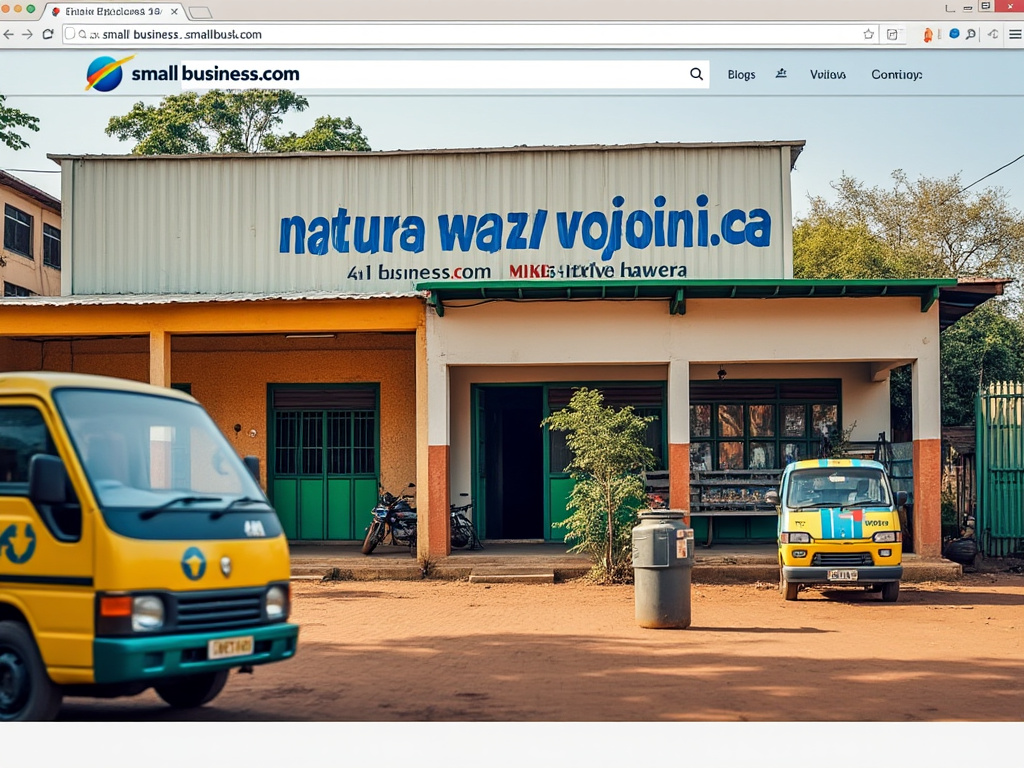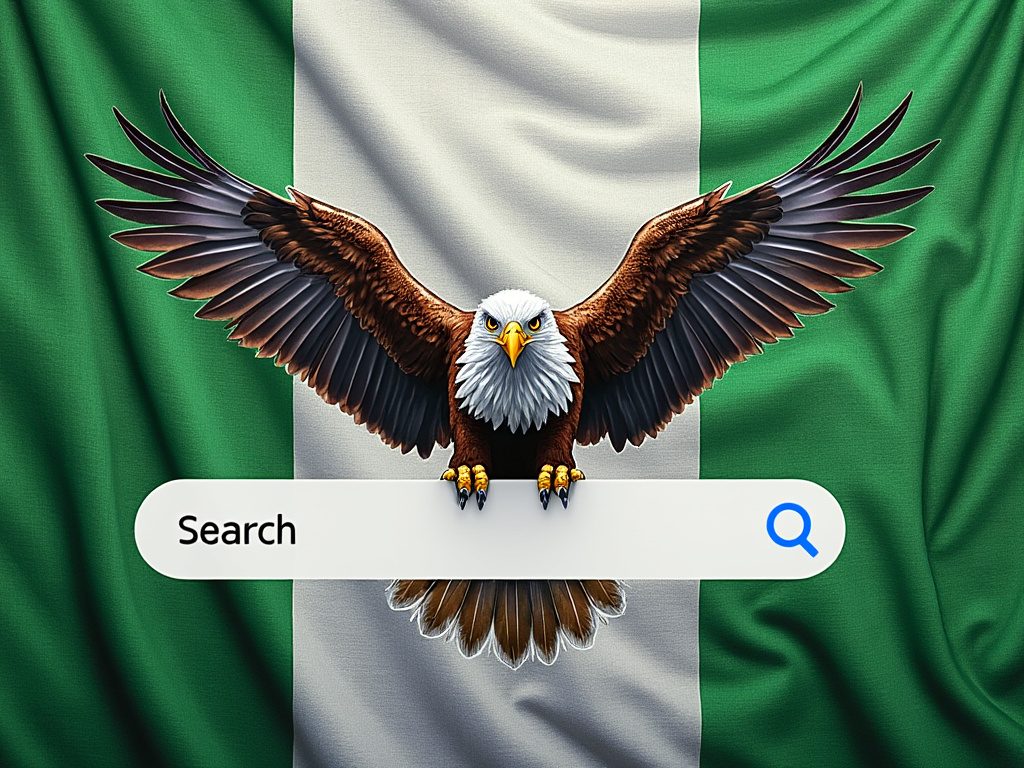7 Astonishing Guidelines to Web Hosting for Small Businesses
If you’re running a small business, having an online presence is essential. Whether you’re a local store, a freelance professional, or a growing brand, a website can help you reach more customers and build credibility. To get your website live on the internet, you’ll need web hosting. But what exactly is web hosting, and how do you choose the right option for your small business? This guide will break it all down in simple terms, helping you make the best decision for your business.
1. What Is Web Hosting?
In basic terms, web hosting is a service that allows you to store your website’s files (like text, images, and videos) on a special computer called a server. When someone types your website’s address (e.g., www.yourbusiness.com) into their browser, their computer connects to this server and displays your website. Without web hosting, your website wouldn’t be visible to anyone.
Analogy:
Think of web hosting like renting a space for your store. Instead of a physical storefront, you’re renting digital space on the internet.
2. Why Small Businesses Need Web Hosting

For small businesses, a website is a crucial tool for:
- Reaching More Customers: People often search for businesses online before making a purchase. Without a website, you miss out on potential customers.
- Building Credibility: A professional-looking website can build trust with potential clients and customers.
- Marketing and Sales: Your website can serve as a hub for marketing campaigns, showcasing your products or services, and even selling directly through an e-commerce platform.
Having reliable web hosting ensures that your website is always available and performs well, providing a good user experience for visitors.
3. Types of Web Hosting for Small Businesses
There are several types of web hosting options, each with its pros and cons. Here’s an easy-to-understand breakdown of the most common types:
A) Shared Hosting
- What It Is: Your website shares server space with many other websites.
- Cost: Low, making it the most affordable option.
- Best For: Small businesses with basic websites or low traffic.

Pros:
- Low cost, often starting around $1 to $10 per month. ($0.60/month with Sonhosting Beginner plan)
- Easy to set up and manage, making it beginner-friendly.
Cons:
- Since you share resources (like bandwidth and storage), performance can suffer if other websites on the server get a lot of traffic.
- Limited control over server settings.
Example: It’s like renting an apartment where you share common areas (e.g., kitchen, gym) with others. If your neighbors use up all the resources, you might experience slow performance.
B) VPS Hosting (Virtual Private Server)
- What It Is: Your website shares a server with others, but with dedicated resources and more control.
- Cost: Medium, typically $20 to $100 per month.
- Best For: Growing businesses or websites with moderate traffic.
Pros:
- Better performance compared to shared hosting.
- More control over server configurations.
Cons:
- Higher cost than shared hosting.
- Requires more technical knowledge to manage.
Example: Think of it like living in a condo. You still share the building with others, but you have your own space and resources, so you’re less affected by what others are doing.
C) Dedicated Hosting
- What It Is: You rent an entire server just for your website.
- Cost: High, ranging from $80 to $500+ per month.
- Best For: Large businesses with high-traffic websites or special security needs.
Pros:
- Full control over the server.
- Top-tier performance and security.
Cons:
- Expensive and requires advanced technical knowledge.
- You’re responsible for server management (unless you pay extra for managed services).
Example: This is like owning a house. You have complete control over everything, but it comes with higher costs and maintenance responsibilities.
D) Cloud Hosting
- What It Is: Your website is hosted across multiple servers, providing flexibility and scalability.
- Cost: Varies, usually pay-as-you-go (can start around $10 per month).
- Best For: Businesses with fluctuating traffic or those that want high uptime and flexibility.

Pros:
- Extremely scalable—can handle traffic spikes easily.
- High reliability since it’s spread across multiple servers.
Cons:
- Costs can add up if your traffic increases significantly.
- Can be more complex to manage.
Example: Imagine your store is part of a large mall, and when one section gets busy, customers are automatically redirected to another part of the mall. It’s flexible but may cost more during busy periods.
Also Read: The 11 Shocking Benefits of Cloud Hosting: Explained In Layman Terms
4. Key Factors to Consider When Choosing a Web Host
When selecting a web hosting service for your small business, it’s important to keep these factors in mind:
A) Cost
- For small businesses on a budget, shared hosting is the most cost-effective option.
- If you expect to grow quickly, investing in a VPS or cloud hosting plan might be better in the long term.
B) Performance (Speed and Uptime)
- Uptime refers to how often your website is available online. Look for a host that offers at least 99.9% uptime.
- Speed matters because visitors won’t wait for a slow site to load. Choose a host that can deliver fast performance.
C) Customer Support
- As a small business owner, you might not have technical expertise. Make sure your hosting provider offers 24/7 customer support through various channels like chat, email, and phone.
D) Scalability
- Your hosting needs will change as your business grows. Opt for a host that allows you to easily upgrade your plan as your traffic increases.
E) Security Features
- Choose a web host that offers SSL certificates (to make your site secure), automatic backups, and malware protection.
F) Ease of Use
- Look for a hosting service that provides an easy-to-use control panel, such as cPanel, so you can manage your website without needing technical skills.
5. Popular Web Hosting Providers for Small Businesses
Here are some trusted hosting providers that are popular with small business owners:
- Sonhosting: Known for affordable plans and excellent customer support. We offer shared hosting starting at about $0.67 per month.
- SiteGround: Offers excellent speed and security features, with hosting starting around $4 per month.
- HostGator: Affordable and user-friendly, starting at about $2.75 per month for shared hosting.
- Namecheap: Known for fast performance and strong customer service, with plans starting at about $2.99 per month.
6. How to Set Up Web Hosting for Your Small Business
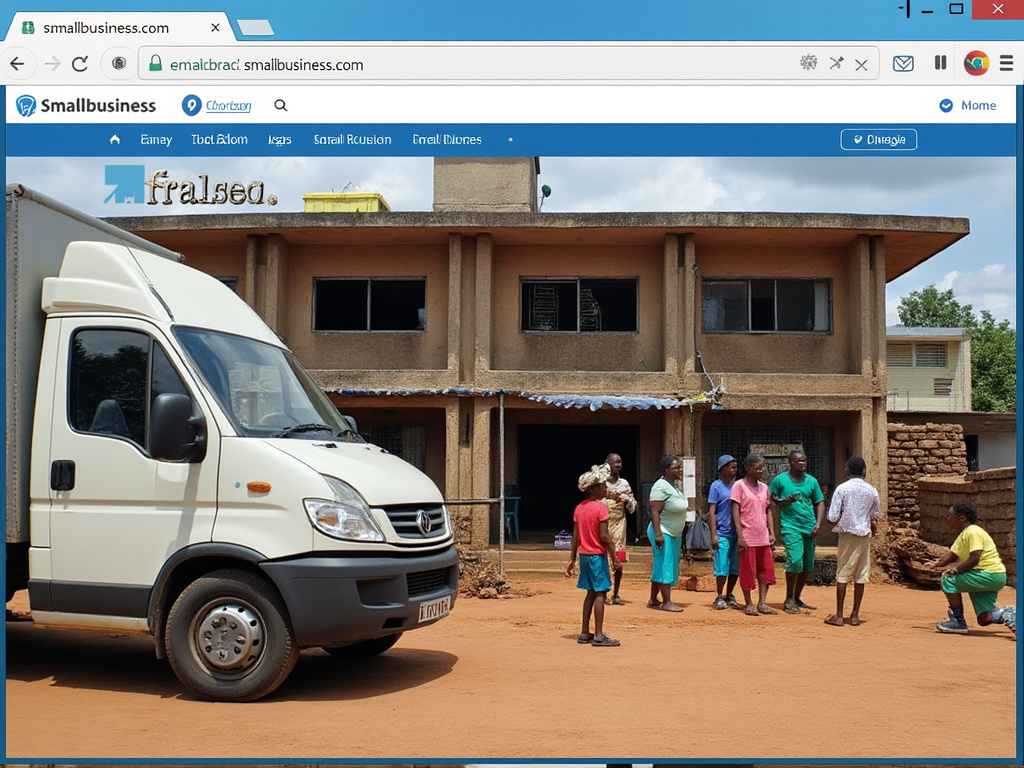
Setting up web hosting is easier than you might think. Here’s a basic step-by-step guide:
- Choose a Hosting Provider: Select the hosting provider and plan that fits your needs and budget.
- Register a Domain Name: Some hosts offer free domain registration for the first year. Your domain is your website’s address (e.g., www.yourbusiness.com).
- Pick a Plan: Most hosting providers offer different tiers of plans. Start with a basic plan, and upgrade as needed.
- Set Up Your Website: Many hosts offer website builders (like WordPress) that make creating your website simple, even if you don’t have coding experience.
- Launch Your Website: Once your website is designed and hosted, it’s ready to go live!
7. Final Thoughts: Choosing the Right Hosting for Your Small Business
Choosing the right web hosting is a critical decision for your small business. It’s not just about getting online; it’s about ensuring your website is fast, secure, and always available to your customers. Start small with a shared hosting plan if you’re on a tight budget or just getting started. But as your business grows, be prepared to upgrade to VPS, cloud, or even dedicated hosting to meet your evolving needs.
Tip: If you’re unsure where to start, look for hosting providers with good customer support. They can guide you through the setup process and troubleshoot any issues along the way. You can trust Sonhosting for that.
With the right web hosting service, your business can thrive online, reaching new customers and growing steadily without any technical headaches.