Website Performance & Optimization: A Comprehensive Guide
In today’s digital age, a website’s performance and speed play a critical role in its success. Whether you’re running an online store, blog, or business website, slow load times can drastically affect user experience, conversion rates, and even your search engine rankings. Optimizing website performance is essential to keep visitors engaged and satisfied while also improving visibility on search engines like Google.
In this guide, we’ll explore everything you need to know about website performance and optimization, including why it’s important, key factors that affect it, and actionable strategies to boost your website’s speed and efficiency.
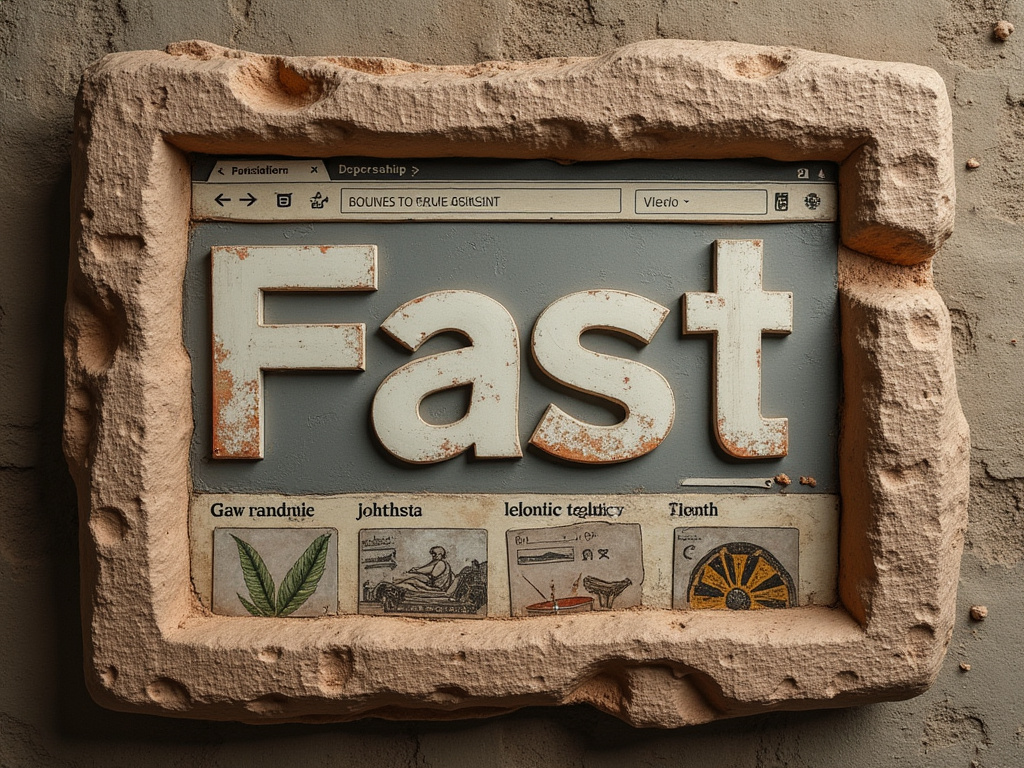
Why Website Performance Matters
A website’s performance is more than just a technical consideration—it directly impacts how users interact with your site, how search engines rank it, and ultimately, how well your business performs online. Here’s why website optimization should be a priority:
- Improved User Experience: The faster your website loads, the better experience your visitors will have. A slow website frustrates users, leading to higher bounce rates (when users leave without engaging). Studies show that 53% of mobile users abandon a website if it takes more than 3 seconds to load.
- Higher Conversion Rates: Website speed is closely tied to conversions. Every second of delay can reduce customer satisfaction, impacting conversions. According to a report by Akamai, a 100-millisecond delay in load time can decrease conversion rates by 7%. Speeding up your website can lead to increased sales, sign-ups, and engagement.
- Search Engine Optimization (SEO): Search engines, particularly Google, consider site speed as one of the ranking factors. Faster websites tend to rank higher in search engine results pages (SERPs). Google has also rolled out its “Core Web Vitals” update, which specifically measures aspects like page loading speed, interactivity, and visual stability to determine rankings.
Key Factors Affecting Website Performance
Understanding the key factors that affect website performance is essential for effective optimization. Here are some of the most important aspects that influence site speed and user experience:
- Hosting Server: Your web hosting provider plays a huge role in your website’s performance. A slow or unreliable server can result in poor load times and downtimes. Choosing the right hosting plan, such as VPS, dedicated hosting, or cloud hosting, can significantly improve performance. We provide you with the fastest hosting service at Sonhosting.
- Page Size & Resources: Large page sizes, typically caused by heavy images, videos, and scripts, can slow down loading times. Optimizing media files and minimizing code are essential to improving performance.
- Browser Caching: When a browser caches website data, it saves certain files locally so that returning visitors don’t need to reload the entire site. Properly configuring browser caching can reduce server load and speed up your website for repeat users.
- Content Delivery Network (CDN): A CDN is a network of servers distributed globally that stores copies of your website’s static files. When users access your site, the CDN serves the files from the server closest to them, reducing latency and speeding up load times.
- JavaScript, CSS, and HTML: Overly complex or poorly structured code can hinder website performance. Minifying and compressing HTML, CSS, and JavaScript files helps reduce page size and improve load speed.
- Plugins & Third-Party Scripts: If you’re using a CMS like WordPress, too many plugins or poorly coded third-party scripts can bog down your website. Each plugin or script adds additional load time, so it’s crucial to audit and streamline these elements.

How to Measure Website Performance
Before diving into optimization strategies, it’s important to measure your website’s current performance to identify bottlenecks and areas for improvement. There are several tools available to help analyze your site’s speed and performance metrics:
- Google PageSpeed Insights: This tool provides a detailed analysis of your website’s speed and gives recommendations for improvement. It measures both desktop and mobile performance, highlighting areas like image optimization, JavaScript handling, and caching issues.
- GTmetrix: GTmetrix offers a comprehensive performance report that includes page load time, total page size, and the number of requests. It also provides actionable recommendations based on data from both PageSpeed Insights and YSlow.
- Pingdom Tools: This is another widely used tool that tests your site’s load time from different locations around the world. It offers insights into page size, server response time, and DNS performance.
- Lighthouse: Google Lighthouse is a developer tool that provides an in-depth performance audit. It measures factors such as time to first byte (TTFB), first meaningful paint, and time to interactive (TTI).
Actionable Tips to Improve Website Performance
Once you’ve identified areas of improvement, you can start implementing strategies to boost your website’s performance. Here are 10 essential tips to get you started:
1. Optimize Images
Images are often the largest files on a webpage and can significantly slow down load times if not optimized. Use modern image formats like WebP, compress your images using tools like TinyPNG or ImageOptim, and ensure they’re appropriately sized for different devices.
2. Enable Compression
Use Gzip or Brotli compression to reduce the size of your HTML, CSS, and JavaScript files. Enabling compression can dramatically reduce the amount of time it takes for a browser to download your site’s files.
3. Minimize HTTP Requests
Each file (images, CSS, JavaScript) requires an HTTP request, which can slow down your page. Reducing the number of requests by combining CSS and JavaScript files or using image sprites can help decrease load times.
4. Leverage Browser Caching
Browser caching stores static files locally on a user’s device, allowing faster load times for returning visitors. Configure caching settings so that browsers keep static files for a longer duration (e.g., images, CSS, JavaScript).
5. Use a Content Delivery Network (CDN)
A CDN stores copies of your website’s files on servers located around the world, allowing users to access your site from a server closer to their location. This reduces latency and significantly improves load speed, especially for global audiences.
6. Minify and Combine Files
Minifying your HTML, CSS, and JavaScript files removes unnecessary spaces, comments, and formatting. Combine multiple CSS and JavaScript files into one to reduce the number of requests and improve load times.
7. Enable Lazy Loading
Lazy loading ensures that images or other media are only loaded when they appear on the user’s screen. This reduces the initial load time by delaying the loading of elements that aren’t immediately visible.
8. Reduce Redirects
Redirects add additional HTTP requests and increase load times. Audit your site for unnecessary redirects and remove them wherever possible.
9. Optimize Your Hosting
Choose a hosting plan that fits your website’s needs. For high-traffic sites, consider upgrading to a VPS or dedicated server. If you’re running a dynamic website, make sure your server uses caching and other performance-enhancing technologies like HTTP/2.
10. Monitor & Optimize Plugins
If you’re using a CMS like WordPress, audit your plugins regularly. Deactivate and delete any plugins that aren’t essential, and look for more lightweight alternatives to resource-heavy plugins.
Conclusion
Website performance and optimization are crucial to ensuring a great user experience, improving your search engine rankings, and driving conversions. By optimizing images, minimizing code, leveraging caching, and using tools like CDNs, you can dramatically improve your site’s speed and performance.
By focusing on the strategies discussed in this guide, you’ll be able to create a faster, more efficient, and user-friendly website that not only pleases visitors but also ranks better in search engine results.


