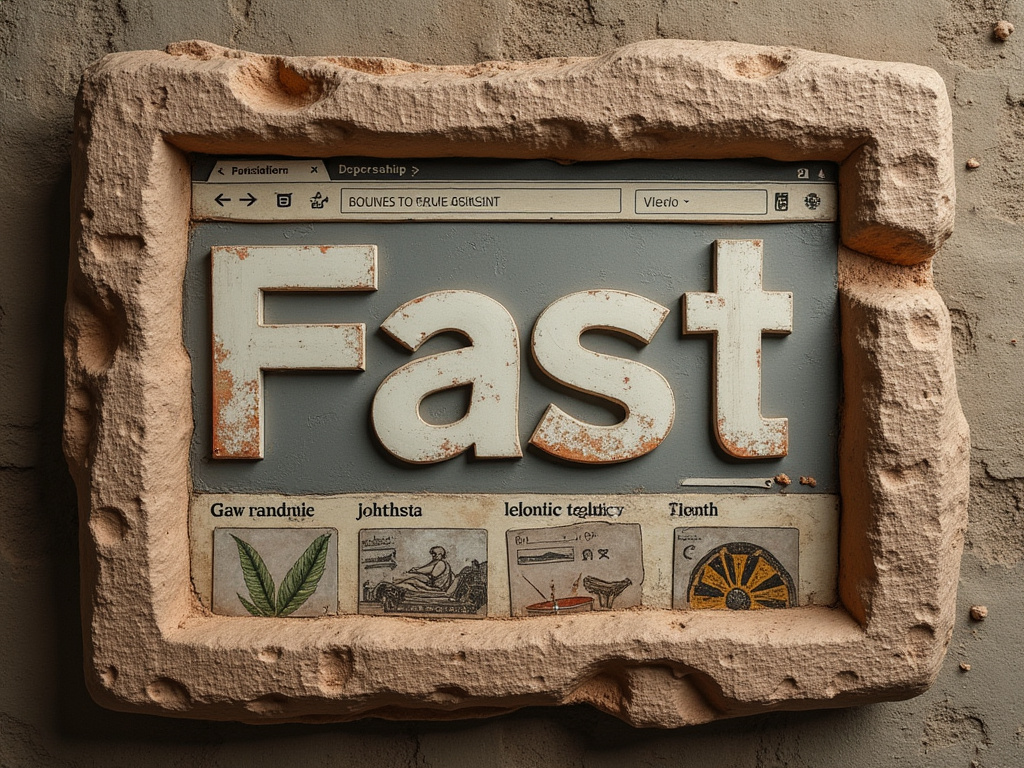Multi URL Opener Safe or Not
In today’s digital age, efficiency and productivity are paramount, especially for professionals who manage multiple web resources simultaneously. A Multi URL Opener is a tool designed to streamline the process of opening numerous web links at once, eliminating the need to click through each link individually. This article delves into the functionalities, benefits, and applications of Multi URL Openers, providing insights into how they can enhance your online workflow.
What is a Multi URL Opener?

A Multi URL Opener is a software application or browser extension that allows users to open multiple URLs simultaneously. By inputting a list of web addresses, the tool automatically opens each link in separate tabs or windows, depending on user preferences. This functionality is particularly beneficial for tasks that require accessing several websites concurrently, such as research, SEO analysis, or content creation.
How Does It Work?
The operation of a Multi URL Opener is straightforward:
- Input URLs: Users enter a list of URLs into the tool’s interface. This can be done by typing each URL on a new line or by copying and pasting a precompiled list.
- Configure Settings: Some tools offer customization options, such as choosing whether to open links in new tabs or windows, setting delays between opening each URL, or specifying the number of links to open simultaneously.
- Execute: Upon initiating the process, the tool opens each URL according to the specified settings, allowing users to access multiple web pages without manual intervention.
Benefits of Using a Multi URL Opener

- Time Efficiency: Opening multiple URLs manually can be time-consuming. A Multi URL Opener automates this process, saving valuable time.
- Enhanced Productivity: By reducing repetitive tasks, users can focus on more critical aspects of their work, thereby increasing overall productivity.
- Consistency: Ensures that all necessary web pages are opened simultaneously, reducing the risk of overlooking important links.
- Convenience: Particularly useful for professionals who need to access a set of websites regularly, such as digital marketers, researchers, and content creators.
Popular Multi URL Opener Tools
Several Multi URL Opener tools are available, each offering unique features:
- Open Multiple URLs Extension: A Chrome extension that allows users to open a list of web pages in plain-text format, opening each in new tabs. Users can paste the list into the text area, select options, and click “Open URLs”.
- OpenMultipleURL.com: An online tool where users can input multiple URLs and open them simultaneously. It supports opening 20-25 URLs at a time with a single click, making it convenient for tasks like web hosting management and digital marketing.
- Bulk URL Opener Extension: A Chrome extension that lets users open multiple URLs at once in new tabs or windows. It offers features like loading URLs from a file, extracting URLs from text, and setting delays between opening pages.
- Website Planet’s Multiple URL Opener: A free online tool that allows users to paste a list of URLs and open them all simultaneously in separate tabs. It works with all major browsers and requires no installation.
- OpenAllURLs.com: A free web tool that enables users to open multiple URLs at the same time by opening a new tab in the web browser for each URL entered. It supports all major web browsers, including Internet Explorer, Firefox, Chrome, and Opera. OpenAllURLs
Applications in Various Professions

- SEO Professionals: SEO experts often need to analyze multiple websites simultaneously. A Multi URL Opener facilitates quick access to various sites, enabling efficient comparison and analysis.
- Content Writers and Researchers: When gathering information from multiple sources, these tools allow for the simultaneous opening of numerous reference materials, streamlining the research process.
- Web Developers and Designers: Testing websites across different platforms and browsers becomes more efficient when multiple URLs can be opened and compared concurrently.
Considerations When Using Multi URL Openers
While these tools offer significant advantages, users should be mindful of certain factors:
- Browser Limitations: Opening a large number of tabs simultaneously can strain system resources, potentially leading to browser crashes or slowdowns. It’s advisable to open a manageable number of URLs at a time to maintain optimal performance.
- Pop-up Blockers: Some browsers have pop-up blockers that may prevent multiple tabs from opening. Users may need to adjust their browser settings to allow pop-ups from the Multi URL Opener tool.
- Security Concerns: Ensure that the URLs being opened are from trusted sources to avoid potential security risks, such as phishing or malware.
Multi URL Openers are invaluable tools for professionals who require simultaneous access to multiple web pages. By automating the process of opening numerous URLs, these tools enhance efficiency, productivity, and convenience. Whether you’re an SEO specialist, content creator, or web developer, incorporating a Multi URL Opener into your workflow can streamline your online tasks and improve overall performance.
You May Also Like: The 11 Shocking Benefits of Cloud Hosting: Explained In Layman Terms
As with any tool, it’s essential to use Multi URL Openers judiciously, being mindful of browser limitations and security considerations to maximize their benefits effectively.