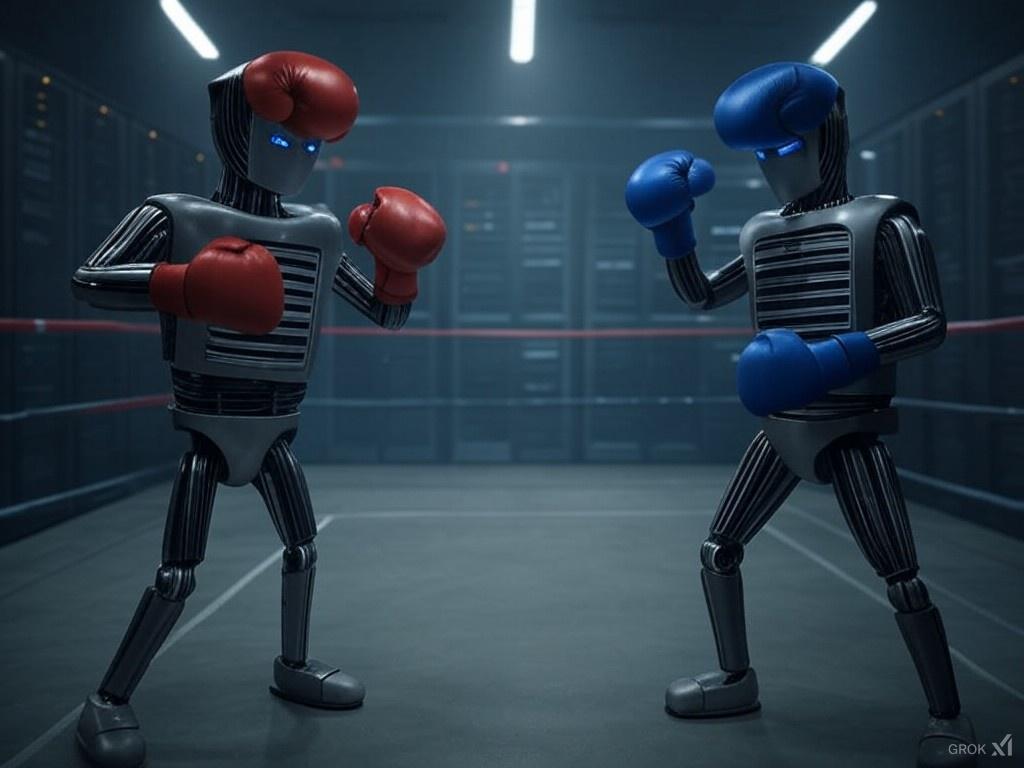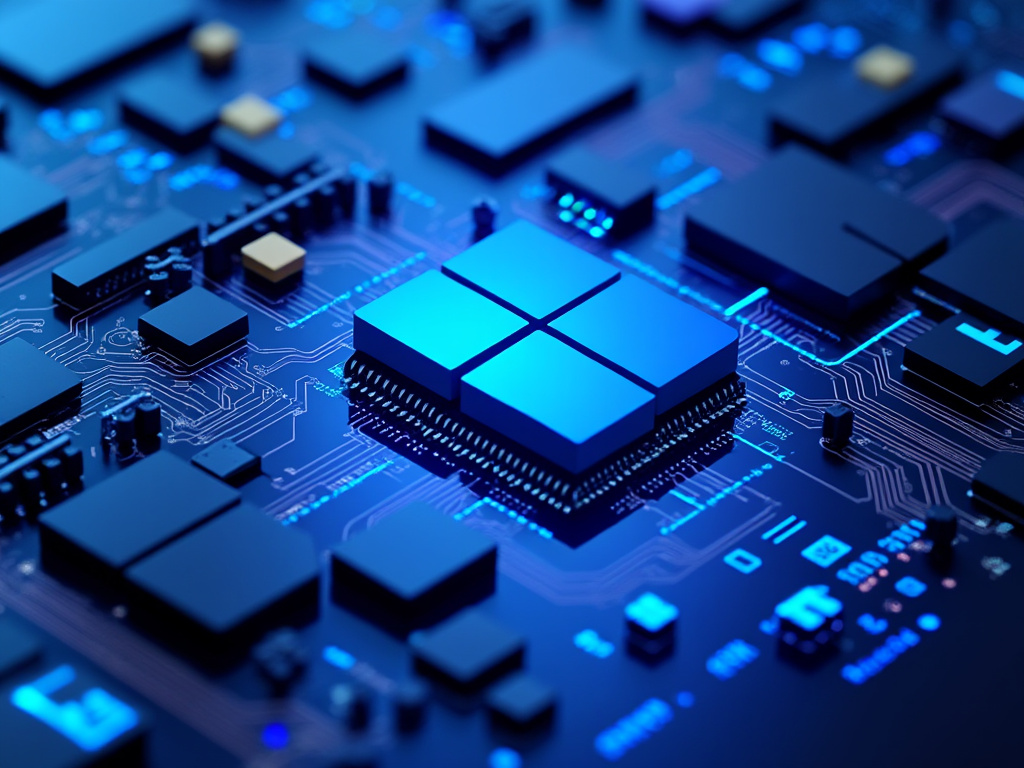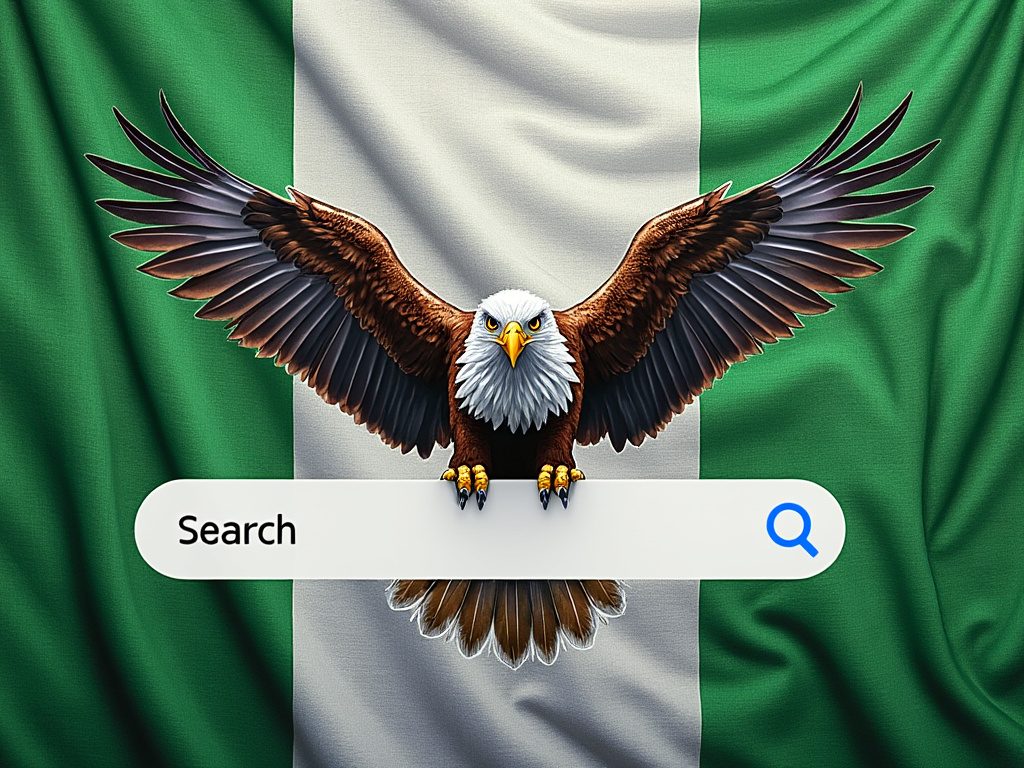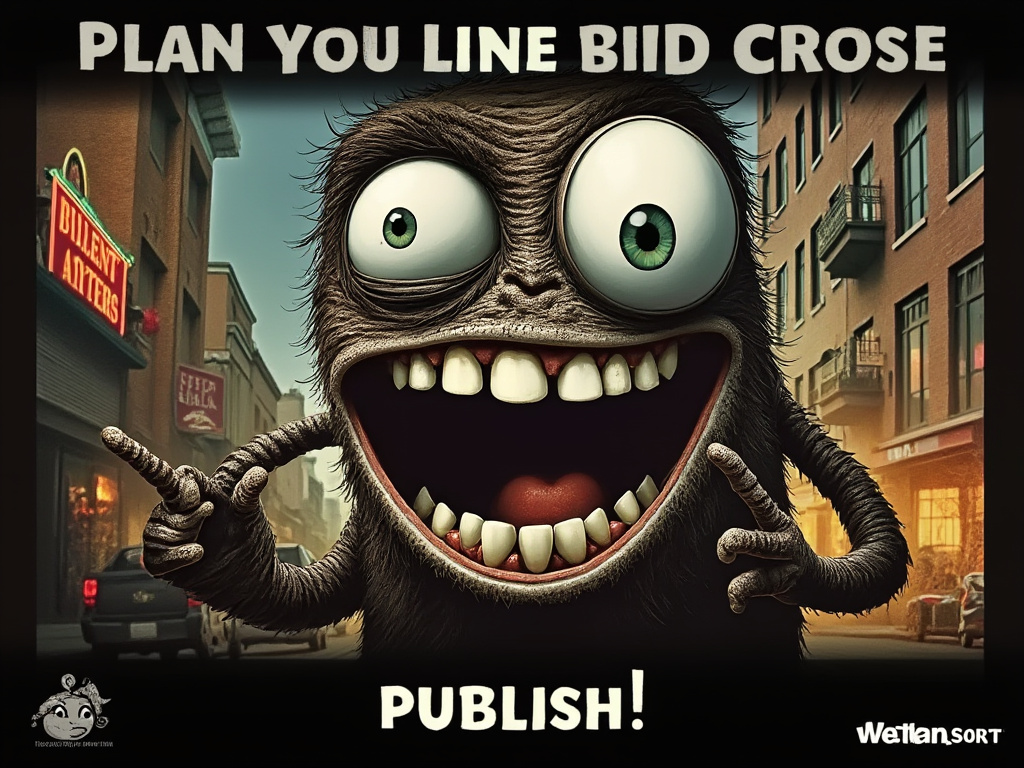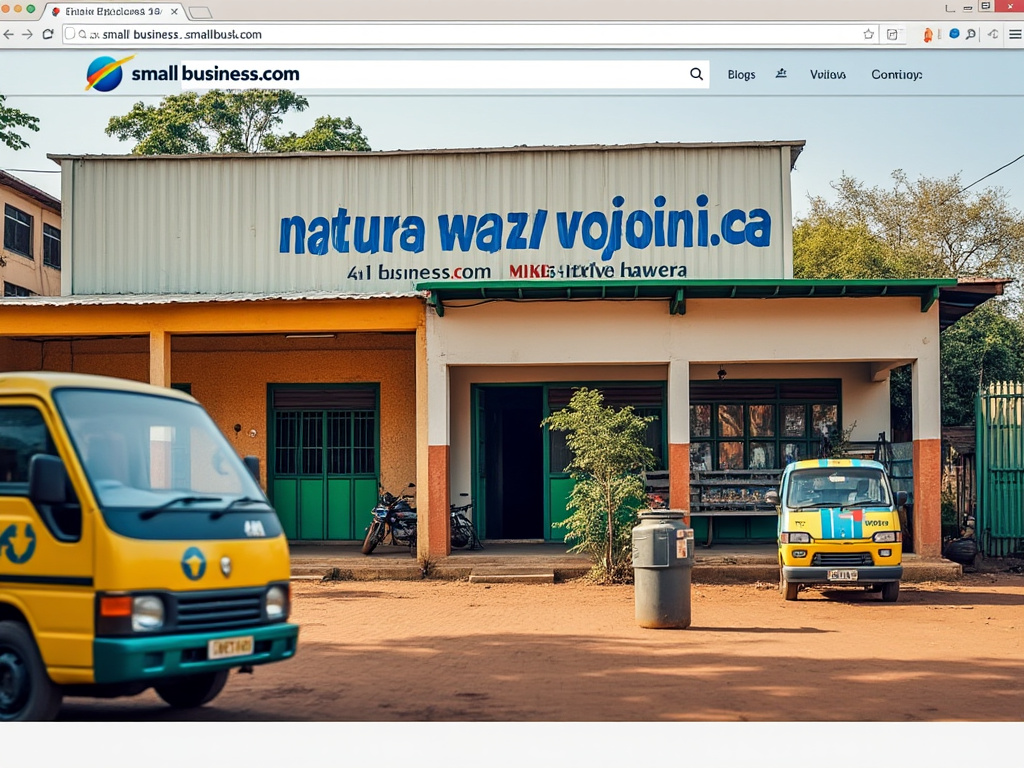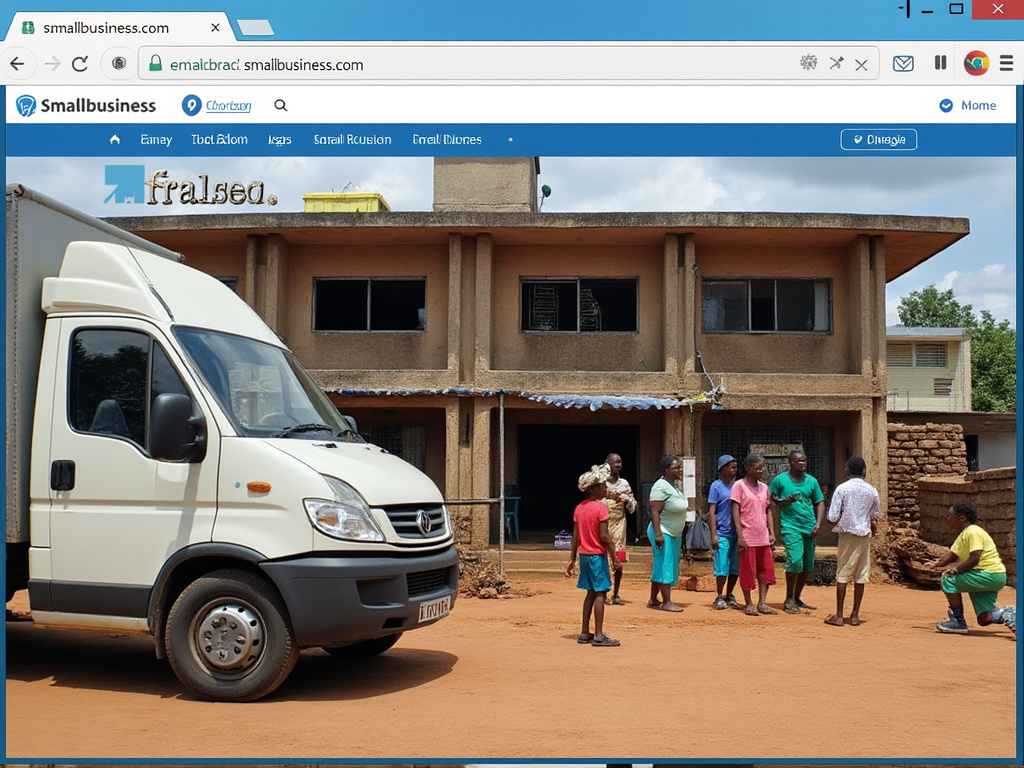How to Make Money with Reseller Hosting in Nigeria: A Step-by-Step Guide
With Nigeria’s growing digital economy, the demand for web hosting services has surged. Businesses, entrepreneurs, and bloggers all need hosting solutions, making reseller hosting a profitable business opportunity. Reseller hosting allows you to buy hosting resources from a larger provider and sell them to your customers at a profit. If you want to start a reseller hosting business in Nigeria, this step-by-step guide will help you navigate the process.
Step 1: Understand Reseller Hosting

Reseller hosting is a business model where you purchase hosting resources (disk space, bandwidth, etc.) from a web hosting provider and resell them to customers. This allows you to brand your own hosting company without managing physical servers.
Benefits of Reseller Hosting:
- Low startup cost – No need to buy expensive server hardware.
- Scalability – Upgrade as your customer base grows.
- Recurring revenue – Earn money from hosting renewals and domain sales.
- Custom branding – Create your own hosting brand with personalized plans and pricing.
Step 2: Choose a Reliable Reseller Hosting Provider
Selecting the right hosting provider is crucial to your business’s success. Look for providers that offer:
- Affordable reseller plans with enough resources.
- 99.9% uptime guarantee to ensure customer websites stay online.
- White-label options to allow custom branding.
- 24/7 customer support for troubleshooting.
- cPanel/WHM access for easy management of hosting accounts.
Some popular reseller hosting providers include:
- Sonhosting
- Namecheap Reseller Hosting
- HostGator Reseller
- A2 Hosting Reseller
- ResellerClub
- Truehost Nigeria
Step 3: Purchase a Reseller Hosting Plan
Once you’ve chosen a provider, select a reseller hosting package that aligns with your budget and business goals. Consider:
- Storage space – Determine how much disk space you need.
- Bandwidth allocation – Ensure it can handle customer traffic.
- Number of accounts – Choose a plan that supports enough customers.
- Additional features – Free SSL, automated backups, and security tools.
Step 4: Set Up Your Hosting Business

a. Choose a Business Name and Register It
Pick a catchy, professional name for your hosting company and register it with the Corporate Affairs Commission (CAC) in Nigeria. This establishes credibility.
b. Design a Professional Website
Your website serves as the storefront for your business. Ensure it includes:
- A clear homepage explaining your services.
- Hosting plans and pricing that customers can compare.
- A domain registration feature (integrate with domain providers like Namecheap or ResellerClub).
- A payment gateway such as Paystack, Flutterwave, or Interswitch.
- Customer support options (live chat, email, WhatsApp, or ticketing system).
Step 5: Set Competitive Pricing
Your pricing strategy should balance affordability and profitability. Consider:
- Analyzing competitors’ prices in Nigeria.
- Offering tiered plans (basic, premium, and enterprise hosting packages).
- Providing discounts for long-term subscriptions.
- Including free features like SSL certificates or website migration to attract customers.
Step 6: Promote Your Hosting Business
Marketing is crucial for attracting clients. Here are effective strategies:
a. Social Media Marketing
Use Facebook, Twitter, Instagram, and LinkedIn to promote your hosting services. Share testimonials, promotions, and educational content about web hosting.
b. Content Marketing
Start a blog about web hosting, website building, and online business tips to attract organic traffic.
c. SEO Optimization
Optimize your website with keywords like “cheap web hosting in Nigeria” or “best reseller hosting services.” This improves search engine rankings.
d. Paid Advertising
Invest in Facebook Ads, Google Ads, and influencer marketing to reach potential customers quickly.
e. Referral Program
Encourage customers to refer others by offering discounts or commission-based incentives.
Step 7: Provide Excellent Customer Support
Reliable customer support builds trust and encourages referrals. Ensure you:
- Offer 24/7 support via live chat, email, or phone.
- Create a knowledge base with FAQs and troubleshooting guides.
- Respond quickly to inquiries and complaints.
Step 8: Scale Your Business
Once you’ve gained customers, expand by:
- Offering VPS and dedicated hosting for higher-tier clients.
- Selling additional services like website design, SEO, and digital marketing.
- Partnering with developers, bloggers, and agencies to increase sales.
- Upgrading to a larger reseller plan as your customer base grows.
You May Also Like: How to Start Reseller Hosting in Nigeria and Earn Instantly
Reseller hosting is a lucrative business opportunity in Nigeria, especially with the rising demand for online services. By selecting a reliable hosting provider, setting competitive pricing, marketing effectively, and providing excellent customer support, you can build a profitable reseller hosting business. Start today and tap into Nigeria’s growing digital economy!